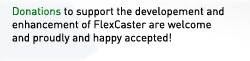FlexCaster is a multifunctional digital video creation software that integrates professional Video Mixer / Switcher, Character Generator, Video Effects Device, Broadcast Quality Chroma Keyer, Video Recorder, Web Streaming and more in one tool.
The application receives live camera and source feeds and allows the director to switch between feeds using cuts, fades and wipes, and to record and broadcast live output video content.
FlexCaster is a smart and economical way to create and delivery video and live productions, with no needs of custom hardware:
- LIVE PRODUCTION: with FlexCaster and some webcam you (on your own or with a team) can live direct, record and stream an event, in web or broadcast quality.
- VEE JAY: FlexCaster is the right solution to play and manipulate video on the fly, with playlists, live effects and Multimedia Mixer.
The software also includes Surveillance Mode (with motion threshold detection and alarms), and 3D Motion tracking (to retrive live motion data from cameras).
FlexCaster is still in developement state, (so, please report comments, suggestions and bugs), and it's available on Win, Mac and Linux systems.
It's powered by ![]() Adobe AIR & Flex technologies.
Adobe AIR & Flex technologies.



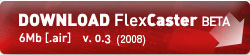
- FEATURES (BETA)
- NEXT FEATURES
- NOTES & REQUIREMENTS
LIVE PRODUCTION / VJ
- Full operational Video Mixer with realtime T-Bar
- Intuitive A/B sources assignement and live preview system
- Compositing : Effects + Titles + Overlay Image + 4 Video Layers + Background Image
- Internal TBC (Time Base Corrector) for precise video synchronization.
- Loading of local or remote files / streams
- Asset Library / Gallery
- Playlist mode
SOURCES:
- Unlimited sources (cameras, videos, netstreams)
- Multiple Camera Support (with source and video size / fps controls)
- Advanced Video Player (with Jogshuttle, size, info, fps synch, seek, progress, volume, loop, flip, save jpg)
- 2 Image layers: Overlay / Background over and under video source, with independend blending and alpha
controls, scale / stretch, pan / zoom / rotation / skew controls (with switchable depths)
- Different overlay / background images for each video source
- Alpha, blending and 3Distort controls on source
- Chroma Key with fine tuning (with testing animated backgound) and independent color pick for each source
- Advanced color effects on sources (brightness, saturation, contrast, hue, tint, alpha, ...)
- Videotitler with rich text editor
OUTPUT:
- Multiple output size / fps formats
- Advanced source to output selection and on air switching
- Advanced color effects on output (brightness, saturation, contrast, hue, tint, alpha, ...)
- Videotitler with rich text editor
- 4 Video Layers (Overlay, On Air + Preview, Background) with independend sources, alpha
and blending controls and scale / stretch, (with switchable depths)
- 2 Image layers: Overlay / Background source selection with independend blending and alpha
controls, scale / stretch, pan / zoom / rotation / skew controls (with switchable depths)
- Save output snapshot .jpg
- Save output video .flv
- Save output .jpg image sequence
3D TRACKING
- Motion and Color Tracking (selection by color picker or by click on video, separate colors for each window)
- Display tracking masks
- Output data flows to graphs
- Output data to XML (x,y,z coords and time)
- Save output XML file
- Multiple Camera support
- Axis and Camera assignements (supports 3 capture cameras for 3 dimensions)
- Accurate position control: scale and coord normalization
- Preview in Papervision3D
- Eyetracking (3D, with color)
SURVEILLANCE
- Multiple Camera support
- Motion sensitivity threshold (%) control
- Accurate area subdivision control
- Output data in XML : motion %, time, area, camera
- Save jpg snapshot and output XML to file (according to %)
- Boundaries control movement (paddles)
- Pong game (fun!)
OPTIMIZATION
- Fixing, debugging and enhancement of all actual features
This is an ealry, non optimized, beta version (please report bug and comments)
SOON IN DEVELOPEMENT
- Output live video streams
- Enhanced interface with workspace layouts and look and feel improvements
- Audio Mixer and Processor
- Enhanced Video Effects
- Real-time Background Subtraction
- 16:9 Support
- Transitions
- 3D Effects
- Character generator
- Animation compositor
- Enhanced Titler
- Assets Manager
- Playlist Manager
- Enhanced Video Player, with full screen mode
- Settings panel with preferences
FUTURES
- Non Linear Editor - Timeline scripting
- DDR
- Motion Based Video Effects
- Gesture Recognition System
- Wiimote support
- 3D Virtual Set
- Professional camera movement control
- Multilanguage Localization
- FlexCaster Server technology
This Beta does not represent the actual quality of the finished Product.
It includes many features (someone needs to be fixed) for evaluation and debugging purposes, so the apps can be fully tested by users.
Please report bugs and suggestions to info@atlantide-design.it
The software is distributed as is. Alessandro Di Michele / Atlantide Design take no responsibilities for its usage.
WALKTROUGH (IN BRIEF)
- Launch FlexCaster
- Set output format to required size / fps rate
- Open source streams
You can open local and network files, and camera streams.
You can also open files from assets xml playlists (at this developement stage, you have to manipulate xml playlists by hand).
Assets and Output folders are in the installed application folder.
- Assign Sources to Output layers (A-B - red/green - are the T-Bar controlled ones, 0-3 - blues - are the overlay/background video layes)
- Use the T-Bar to mix
You can also activate bitmap overlay/background layers for the output -yellows- and for each source.
You can activate separate effects (ex. chroma keyer) and controls (ex. alpha, distort) for output or source windows.
You can realtime switch / assign sources by just clicking on source assignement buttons.
- In 3D Tracking mode you transform motion (or color) data from webcams to 3D coordinates sequence, reported to output.
You have to assign axis to cameras (up to 3, one for each axis) for accurate tracking.
- Activating 3D Tracking slows downs performances, even if papervision 3D visualization preview is not active.
- In sourveillance mode, you can monitor more webcams, and set the motion threshold to activate alarms (text report and snapshot save), zone subdivisions, etc.
Surveillance mode is available when 3D Tracking is active, and it replaces 3D data output with its messages and savings.
REQUIREMENTS
SOFTWARE
- Adobe AIR Runtime installed in your machine
HARDWARE
- Fast & powerful Computer (Win/Mac/Linux)
the more is powerful = more video sources at same time at good framerate
- Big Monitor
many windows, and windows are big.. :)
- Webcams, if needed